Quick Integration Process - Step by Step
09 December 2020

Integration has never been so simple. All you need to do is embed a short Javascript code into your website. No coding needed.
Here is what you need to do in 6 quick steps:
- Create an account and register your store by introducing its URL.
-
We will generate for you a dedicated Javascript code like the one below and send you via email. You will be asked to copy it.
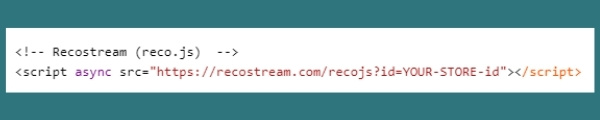
- Embed the code into the section in your website same as with Google Analytics. You can do it via Google Tag Manager or via your store’s dashboard.
- Now it’s our turn. We will create a setup for you within 1 business day. Once the setup is ready, let the Recostream collect the information about visited items, clicked recommendations, items added to the basket, page visits in real-time, and many more. The design of the recommendation box will be customized and adapted to your website.
- Once the recommendation engine runs, your 30-days free trial will start.
- You will get unlimited access to advanced statistics from the first day of your trial so you can observe the traffic on your website in real-time. Use Enchanced Ecommerce option on Google Analytics to measure your conversions from recommendations. Learn more here.